What are Accounts in Contact Manager?
In a Contact Manager, “Accounts” primarily refer to the organizations or businesses (e.g., clients, vendors, partners) with whom your company maintains a relationship, serving as a central record to store all associated contacts, interactions, and relevant information for effective relationship management and business operations.
Understanding Accounts: Importance and Key Data
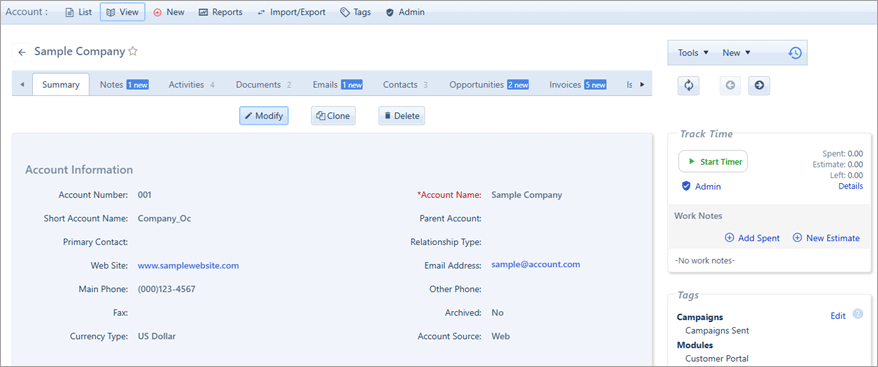
Centralized Company Information:
- Basic Details: This includes the official company name, address, phone numbers (main line), website, industry, number of employees, etc.
- Hierarchical Structure: Many sophisticated contact managers (or CRMs) allow you to define parent-child relationships between accounts. For instance, a large corporation might be the “parent account,” and its various departments or subsidiaries could be “child accounts.” This helps in understanding complex organizational structures.
- Financial Information (often linked to CRM/ERP): While basic contact managers usually don’t hold financial data, advanced versions often connect with accounting software like QuickBooks to display details such as billing history, outstanding invoices, credit terms, and revenue for each account.
- Relationship with Associated Contacts: This is a primary function. Every individual “Contact” (person) is typically linked to an “Account.” This allows you to quickly see everyone who works at a particular company, their roles, and their contact information. You can easily see relationships: e.g., “John Smith works at ABC Corp, and he’s the Head of Marketing.”
Tracking History:
- Unified Communication Log: All interactions related to that account are typically logged here, regardless of which individual contact was involved. This includes:
- Phone calls (with notes from the conversation)
- Emails sent and received
- Meetings scheduled and attended
- Tasks assigned and completed
- Notes, internal comments, and relevant documents (e.g., contracts, proposals, presentations)
- Contextual Understanding: This centralized history gives anyone in your organization a comprehensive view of the relationship with that account. A new sales representative can quickly get up to speed on past dealings, customer service can understand previous issues, and marketing can tailor campaigns based on past engagement.
Tracking Business Opportunities & Projects:
- Deals/Opportunities: In systems with sales functionalities, “Accounts” are often linked to open sales opportunities or deals. You can see all potential or active sales processes related to that specific company.
- Projects: If your business delivers projects, all projects being undertaken for a particular client (account) would be visible and manageable within that account’s record.
Segmentation and Reporting:
- Accounts can be categorized and segmented based on various criteria (e.g., industry, revenue size, customer type like “prospect,” “client,” “partner”). This is invaluable for targeted marketing, sales strategies, and service prioritization.
- Reports can be generated based on account data, such as “Top 10 Revenue Generating Accounts,” “Accounts with Open Support Tickets,” or “New Accounts Added This Quarter.”
At its core, the Accounts functionality in a contact manager elevates the system beyond a basic contact list, making it a powerful platform for strategically managing all organizational relationships.

