To make your company profitable, you need to accurately measure the time spent on different projects and calculate employee utilization and profitability.
“Until we can manage time, we can manage nothing else.” – Peter Drucker.
Here is a comprehensive overview of how timesheets can help your business.
- Meaning of Timesheet
- History of Timesheet
- What is a Timesheet Software?
- What is the purpose of Timesheet for businesses?
- Timesheet Components
- Types of Timesheet
- Using Timesheet at various levels
- Who can use Timesheet?
- How does a Timesheet Software help businesses?
- Why timesheet is important for the payroll system?
- What are the advantages of using a Timesheet?
- Must-have features in a Timesheet Software
- How to make your employees fill up the Timesheet?
- Time-Tracking Data
- How OfficeClip timesheet software proves to be an efficient choice?
- Conclusion
Meaning of Timesheet
A timesheet is a document that records the time an employee has worked during a specific period. It can be used to track employee productivity, bill clients, and comply with labor laws.
In the past, employees would record their work hours on paper-based timesheets, spreadsheets, emails, and registers. These methods were time-consuming and inaccurate.
With the advent of technology, businesses have started using various kinds of software for tracking time. This has made it easier to track employee productivity, bill clients, and comply with labor laws.
History of Timesheet
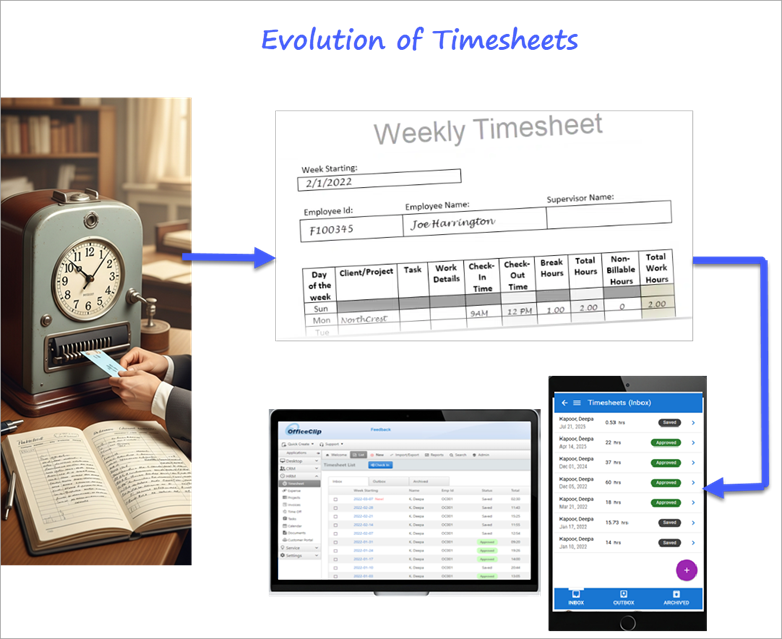
- Pre-19th Century: Time tracking was a manual process using written records or calendars.
- Late 19th Century: The invention of the mechanical time clock by Willard Bundy introduced a more accurate and efficient method for tracking attendance using punch cards.
- Early 20th Century: The concept of “billable hours” was established by lawyer Reginald Heber Smith, who began tracking time spent on specific cases.
- Late 20th Century: The rise of computers and software led to the creation of digital timesheets, which integrated with payroll and offered automated calculations.
- 21st Century: Timesheet management became highly advanced with cloud-based software, mobile apps, and features like real-time tracking and project management integration.
What is a Timesheet Software?
Timesheet software is an electronic solution that records employee work hours daily, weekly, semi-monthly, or monthly for different projects. This time entry can be recorded manually or through a clock-in/clock-out method. The software provides an overview of the weekly or monthly work status for a project and helps measure employee performance.
It ensures accurate billing for projects, helps stay on budget, smooth payroll calculation, automated attendance, and future analysis and estimation.
What is the purpose of timesheets for businesses?
Timesheets are a valuable tool for businesses of all sizes. They can be used to track employee productivity, bill clients, and comply with labor laws.

Tracking employee productivity
One of the most important uses of timesheets is to track employee productivity. By tracking how employees spend their time, businesses can identify areas where they can be more efficient.
For example, if an employee is spending a lot of time on non-billable tasks, the business can take steps to reduce those tasks or delegate them to someone else.
According to a recent statistics most employees spend less than 50% of the time in productive work. The reasons for low productivity can be employee burnout, multitasking, stress or poor work management.
Billing Clients
Timesheets can also be used to bill clients. By tracking the time that employees spend on each project, businesses can accurately bill clients for their services. This is especially important for businesses that bill by the hour.
For professional services companies, month-end or year-end reports can show if your company is spending enough time on your high-revenue customers.
Complying with labor laws
Timesheets can also be used to comply withlabor laws. For example, the Fair Labor Standards Act (FLSA) requires businesses to track the hours that their employees work. By tracking employee hours, businesses can ensure that they are complying with the FLSA and avoiding costly fines.
Billing and Invoicing
Timesheets give a detailed breakdown of the time spent by an employee for each project and task, making the client billing and invoicing easier for different projects.
Other users of Timesheets
In addition to tracking employee productivity, billing clients, and complying with labor laws, timesheets can also be used for other purposes, such as:
- Allocating resources
- Tracking time off and accruals
- Managing projects
- Providing feedback to employees
Timesheet Components
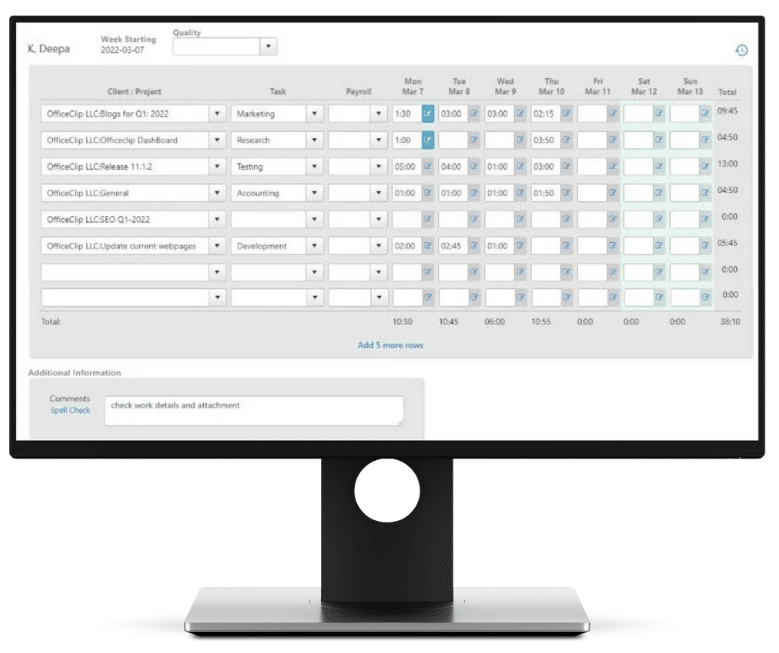
A timesheet is a crucial document for tracking work hours and project progress. Here’s a clear breakdown of the essential information.
Basic Timesheet Information:
- Employee Details: Name, ID, and other relevant information about the employee.
- Time Period: The specific week or date range the timesheet covers.
- Project and Tasks: The projects the employee worked on, along with the specific tasks for each.
- Total Hours: The total number of hours worked, often broken down by day and task.
- Work Details: A more detailed description of the work performed.
- Attachments: Any files or documents related to the work.
- Comments: A section for notes to the manager or supervisor.
- Time Off: Details on any time off taken during the period.
- Approvals: Signatures or digital acknowledgements from the employee and manager.
- Compliance: Confirmation that the timesheet adheres to company policies and regulations.
- Rules and Guidelines: A brief overview of the company’s timesheet policies.
- Status Inbox: A system to track the status of the timesheet (e.g., submitted, approved. rejected).
Integrations:
- Payroll Systems: To automatically process payments based on worked hours.
- Project Management: To link tasks and hours directly to projects.
- Accounting Software: To track and bill clients for time spent on projects.
Types of Timesheet:
- Daily Timesheet: Employees log their hours at the end of each workday. This provides the most detailed record of time spent on tasks, making it ideal for project-based work or tracking overtime.
- Weekly Timesheet: Covers a seven-day period. This is a common option for companies with weekly payroll cycles, as it simplifies the calculation of regular and overtime hours.
- Bi-weekly Timesheet: Covers a two-week period. This is one of the most popular payroll schedules, as it balances administrative ease with a regular pay cadence for employees.
- Monthly Timesheet: Covers the entire calendar month. This is the least frequent type and significantly reduces administrative work. It’s typically used for salaried employees where detailed daily tracking isn’t necessary.
- Semi-monthly Timesheet: Covers two fixed periods per month (e.g., the 1st-15th and 16th-end of the month). This schedule results in 24 pay periods per year and is often used for salaried employees.
Using Timesheet at various levels:
Employees
- A Timesheet helps an employee record the work hours for a project and its tasks.
- Employees can keep track of time spent daily, weekly, or monthly and measure the output.
Employers
- It gives an overview of the time spent by an employee on a project and work details.
- The employers get an idea of the project status, and spot issues in work and time management.
HR
- It contains all the needed time entries of the employees, making payroll processing easier.
- In addition, these entries are useful for billing and invoicing for various projects.
Who can use?
Professional services need to keep track of their time working on client’s projects to make sure:
- Time is correctly billed to the client
- Resources are properly utilized
- Projects are completed on time

Accounting
The accounting department uses timesheets to handle important financial tasks. By tracking how much time employees spend on different projects, they can figure out the costs for each job. This information helps them manage payroll taxes and find out which customers are the most profitable.

Legal
In the legal field, timesheets are essential for managing client billing and case administration. Lawyers and paralegals use them to meticulously record every hour spent on a case, allowing the firm to accurately itemize invoices by task for clients. Furthermore, some firms use timesheet data to provide clients with transparent access to case progress and billing information through a customer portal.

Healthcare
Timesheets are essential in healthcare for managing both employee payroll and patient billing. They ensure staff are paid correctly for their hours, including overtime, and provide a detailed record of time spent on patient care for accurate billing to insurance companies. By tracking this information, timesheets help healthcare organizations comply with labor laws and protect patient privacy under HIPAA.

Construction
In construction industry, timesheets are vital for tracking labor and managing projects. They help project managers allocate resources by monitoring the hours of laborers, which ensures accurate payroll and helps keep projects on schedule. This data is essential for the effective management of multiple projects at once, allowing for better cost control and planning.

Government Departments
In government departments, timesheets are crucial for preventing fraudulent billing and maintaining accountability. They provide a detailed, auditable record of all work, and any changes must be justified. This strict process ensures compliance with DCAA regulations, which are a standard for timekeeping and accounting in government work.

IT industries
In the IT industry, timesheets streamline operations by providing a clear record of hours worked, which helps with workflow approvals and is vital for tracking remote employees. The data from these timesheets can also automate manual tasks like creating reports and invoices, saving time and reducing errors.

Freelancers
For freelancers, timesheets are a core tool for managing their work and finances. They use timesheets to maintain a clear track of each project and the time spent on each specific task within it. This meticulous record-keeping is essential for billing clients accurately based on the total hours worked, ensuring they are fairly compensated for their effort.
Explore OfficeClip for smarter Employee Time Tracking.
How does a Timesheet Software help businesses?

Imagine a complex orchestra with dozens of musicians playing different instruments, but without a conductor. That’s what a business with multiple employees and projects looks like without proper
The benefits of using Timesheet Software: By streamlining this process, an online time tracking tool delivers powerful benefits that boost a company’s bottom line:
Why it is important for the payroll system?
Timesheet management is a critical component of an efficient payroll system. By accurately tracking employee hours, timesheets provide the essential data needed for calculating wages and managing labor costs.
The timesheet lifecycle, as illustrated below, ensures a smooth and error-free payroll process:
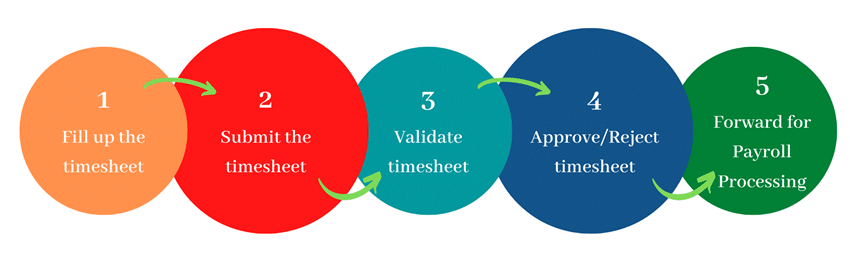
- Setup: Administrators set up customers, projects, and service items for employees to track their time against.
- Submission: Employees record their hours worked and submit their timesheets to a supervisor at the end of each pay period.
- Approval: Once approved, the timesheet is forwarded to the HR or payroll department.
- Processing:The HR department uses the approved hours, along with other data like leave, accruals, and adjustments, to calculate final pay and process payments.
This streamlined process ensures that all calculations are accurate, making payroll quicker and more reliable.
What are the advantages of using a Timesheet?

Project Management:
It helps to maintain all the details of the Projects, which helps in:
- Proper creation and allocation of project.
- It helps to identify problem areas, and accordingly, the supervisors can take the desired action.
- Proper analysis in project management helps monitor a project’s progress and make the project deliverable on time.
Accurate billing to clients:
- Timesheets help to justify all your invoices and billable hours.
- The details in it help the clients see where the actual time is spent and track progress.
- Timesheets will give assurance to your clients about the efficient handling of projects.
- Accurate and automated billing ensures timely payments.
Improvising with powerful insights:
- Timesheet reports give an insight into all the ongoing work.
- It helps to identify the problem areas in the execution of the project or task.
- This analysis will help you decide on the workflow or allocation of resources.
Improves productivity:
- Many times employees spend most of their time on social media.
- Making the employees track time with a time tracking software will make them accountable, encourage them to work more seriously, which will help improve productivity and reduce procrastination.
- Tracking time will also give the management a glance at the work done by remote working employees.
Delegation and Automation:
- Regular time tracking will help management estimate how much time a particular task takes to complete.
- With this estimation, the delegation of tasks becomes easy. Some manual work can be automated, and employees will be designated tasks that need more focus.
- This automation and planning reduces wastage of time, improves employee efficiency, and helps employees focus more on essential tasks.
Must-have features in a Simple Timesheet Software
Essential Features every Timesheet software must have:
-
Easy time tracking through different devices:
Time tracking should not be a complicated process for employees. Easy navigation between features and the ability to track time through all the devices like desktop, laptop, tablet, and mobile phone is preferred. Even if the employee is not in the office, they should be able to track time through their mobile devices.
-
Filters:
Different filters like date, timesheet status, and employee name is always good. These filters make viewing timesheets easy for the managers to check the time spent on tasks. -
Automated approval process:
Automated workflow management for approval of timesheets is significant for payroll purposes. Automated approval process in timesheets will make the submission and approval of timesheets smooth and quick.
-
Reminders:
Often, employees forget to fill up the timesheet for the day, resulting in inaccurate client billing. So, timesheets need an alert or notification feature as reminders to fill up the timesheet at the end of the day.
-
Integrations:
Exporting timesheets to another system should be an easy process. It is always preferred to check the integrations of timesheet software with other applications.
-
Payroll period:
Different companies have different payroll periods like weekly, bi-weekly, monthly, and semi-monthly. The timesheet software should have the ability to set the payroll period as per the company preferences.
-
Reports
Getting an overview of all the information is crucial for analysis and future planning. A timesheet software with the ability to create all kinds of reports, from projects details to employee performance and work details is always preferred.
How to make your employees fill up the Timesheet?

The main reasons for employees not filling up the timesheet are they forget to fill it up, think it is time-consuming, or maybe the interface is not user-friendly.
But, it is important to make them understand a few things:
- Firstly, the employees need to realize that their payroll calculations are based on their work hours and time offs.
- Many times, timesheets are used for billing the clients. They indicate the amount of work done for their projects. Missing work hours and work details may affect the payments and company revenue.
- The overtime hours recorded in a timesheet will help the employees to earn some bonus. For this, it is essential to track every working hour.
- If the employees find difficulty filling up the timesheet, provide them with proper training to create and fill up the timesheets.
- Try to select a software that is more user-friendly, the one which has ability to send notifications for filling up the timesheet at the end of the day, and the one which creates a positive experience for users.
How OfficeClip Timesheet software proves to be an efficient choice?

- Simple and easy-to-use interface: OfficeClip Timesheet has a straightforward and easy-to-use interface. Employees can log in their time and add work details or use the Check-in Check-out system to record their work timings.
- Workflow Approvals:Once time is recorded, the employees can submit their timesheets to their respective managers for approvals at the end of the week.
- Flexibility: OfficeClip Timesheet has flexible time recording cycles for weekly timesheets, bi-weekly timesheets, semi-monthly, or monthly timesheets.
- DCAA compliance:Organizations working for Government contracts must have DCAA compliant timesheets for auditing purposes. OfficeClip provides a timesheet with the DCAA compliance feature, which will help the auditor closely monitor all the edits done to the timesheets. It also ensures the filling up of time entries as per the DCAA rules and regulations.
- Reporting: OfficeClip Reporting feature will help measure and analyze employee performance, and it also can create custom reports as per requirements.
- Affordable: OfficeClip timesheet is available at an affordable price with different editions.
- Export: Users can export timesheets in CSV format and the ADP payroll system. Addins like Quickbooks and Sage50 Accounting software are also available.
- Other features: Along with time tracking, users can also track their Expense Management, track employees’ Time off, and create Invoices within OfficeClip applications.
Conclusion
Ultimately, implementing timesheet software is a strategic business move. By moving beyond manual methods, companies can leverage accurate data to make smarter decisions, boost productivity, and stay competitive in the market.
Free Timesheet Software
Free Support
Hosted/Installed Version
Mobile App

