OfficeClip & Brevo Integration
Bulk Email: Integrate OfficeClip Campaigns with Brevo
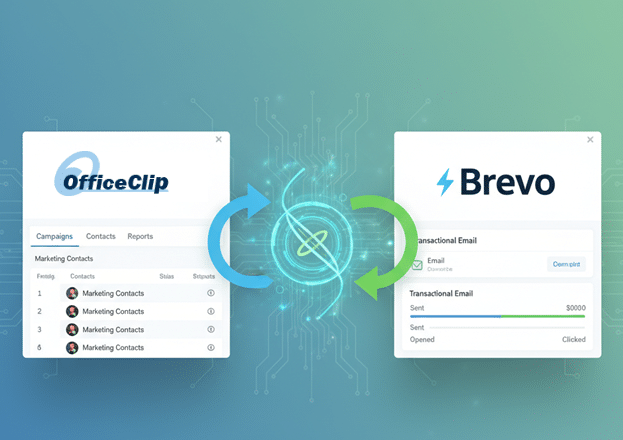
If you need to send bulk emails without getting stuck in spam folders, this integration is your solution. Seamlessly link your OfficeClip Campaigns contacts with the robust sending power of Brevo (formerly Sendinblue).
Why integrate Brevo with OfficeClip?
- Free Forever Bulk Email Delivery:
- 9,000 Emails Per Month FREE: Start your bulk campaigns without upfront costs (limit of 300 emails/day).
- Ensure Your Email Reach the Inbox:
- World-Class Deliverability: Leverage Brevo’s industry-leading reputation to ensure your emails consistently reach the recipient’s inbox, not the spam folder.
- Build Sender Trust: Easily validate your domain and sender address to instantly boost the professionalism and credibility of every message.
- Smarter Reporting & Tracking:
- Real-Time Campaign Insight: Use a flexible webhook integration to automatically feed data back to OfficeClip.
- Actionable Contact Management: Instantly track opens, clicks, and hard bounces, allowing you to manage and segment your contacts with the latest campaign intelligence.
Step-by-Step Guide:
Troubleshooting & Deliverability Best Practices:
- Validate Your Domain: Always complete the DNS setup (SPF/DKIM) within Brevo. This is the single most important step for achieving high inbox placement.
- Double-Check Webhook Events: If you don’t see campaign results in OfficeClip, ensure all relevant tracking events (like “opened,” “bounced,” and “clicked”) are selected in your Brevo webhook settings.
- Use Clear & Consistent Sender Information: Use a professional “From Name” and ensure your reply-to address is active and valid. This builds recipient trust and improves Brevo’s sending reputation.
- Monitor OfficeClip Reports Daily: Regularly check OfficeClip’s campaign reports for high bounce rates. Brevo will automatically suppress hard bounces, keeping your list clean and protecting your sending reputation.
- Verify Credentials Post-Update: If you change your password or API key in Brevo, you must update the corresponding credentials in your OfficeClip integration settings immediately to prevent email sending failure.
Frequently Asked Questions
Free plan allows 9,000 emails monthly, max 300 per day.
Brevo will stop sending emails for that day or month once you reach your plan limit. To continue sending, upgrade to a paid plan or wait for your quota to reset.
Both platforms comply with major data privacy standards (GDPR, industry best practices). Your data is encrypted and never shared with third parties.
Yes, but business domains perform better.
Not mandatory, but recommended for best results.
The Campaign Email History within OfficeClip displays real-time delivery status with clear indicators for deliveries, bounces, and complaints.
Yes. You can validate several domains/emails on Brevo and select the preferred sender when setting up your campaign in OfficeClip.
Make sure your domain is verified and set up SPF/DKIM records.

