OfficeClip Release 12.4.6

Overview
Thank you for using OfficeClip. We’re excited to share the latest OfficeClip update, designed to enhance your experience with key improvements and bug fixes. Here’s a look at some of the highlights:
Enhanced Task Management: Documents and Time Tracking:
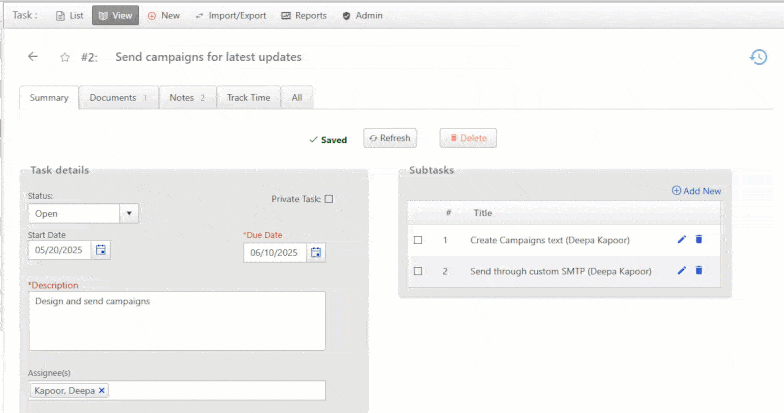
Our Task Manager has received a major upgrade, giving you more control and visibility over your projects. You can now:
- Attach Documents and Notes: Directly add relevant files and notes to any task, keeping all project information in one place.
- Track Time Spent: Log time spent on individual tasks, providing better insights for project management and client billing.
Streamlined Time-Off Management with Multi-level Approvals:

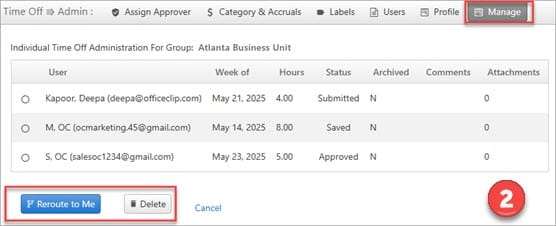
We’ve completely overhauled the time-off approval workflow to provide greater flexibility and transparency, consistent with our Timesheet and Expenses modules.
- Introducing our enhanced time-off approval workflow!
- Flexible Approval Routing: Time-off requests can now be routed through up to three designated approvers, ensuring a structured and efficient approval process.
- Real-time Notifications: Stay informed! All users receive instant notifications for every submission, approval, or rejection.
- The new “Manage” feature in Time-Off offers a centralized dashboard for administrators and approvers.
- Comprehensive View: Easily view all time-off requests within specific date ranges.
- Bulk Actions: Efficiently reroute or delete multiple requests from a single screen.
Customize your Workspace: New Menu Bar options:
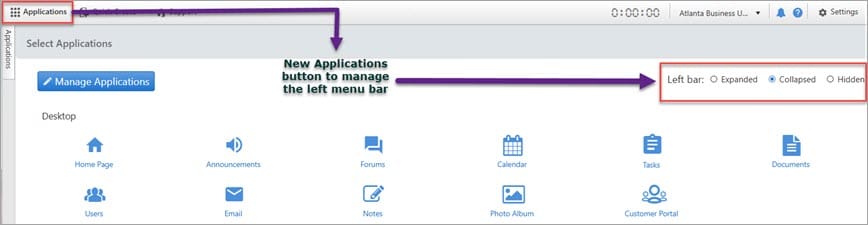
Personalize your OfficeClip experience! You now have more control over your left navigation menu, allowing you to optimize screen space based on your preference.
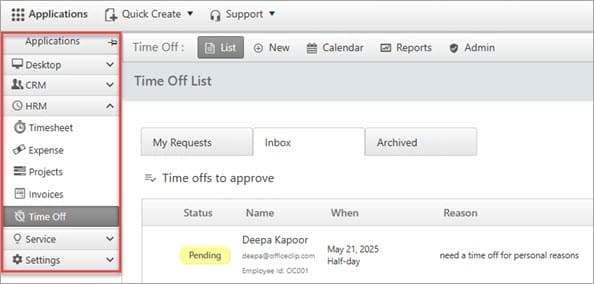
Expanded left menu bar:
This is the default view you’re used to, showing all the modules clearly.
Collapsed left menu bar:
The ‘Collapsed’ view shrinks the left menu, freeing up screen space for more work while still allowing quick navigation between modules.
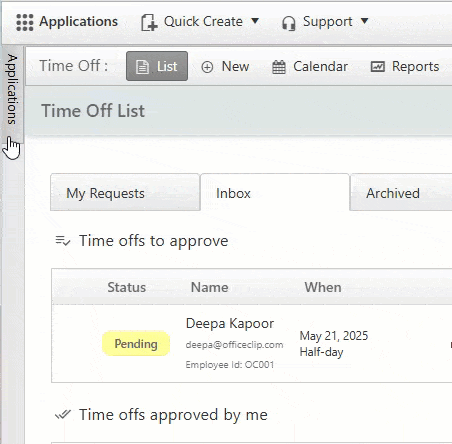
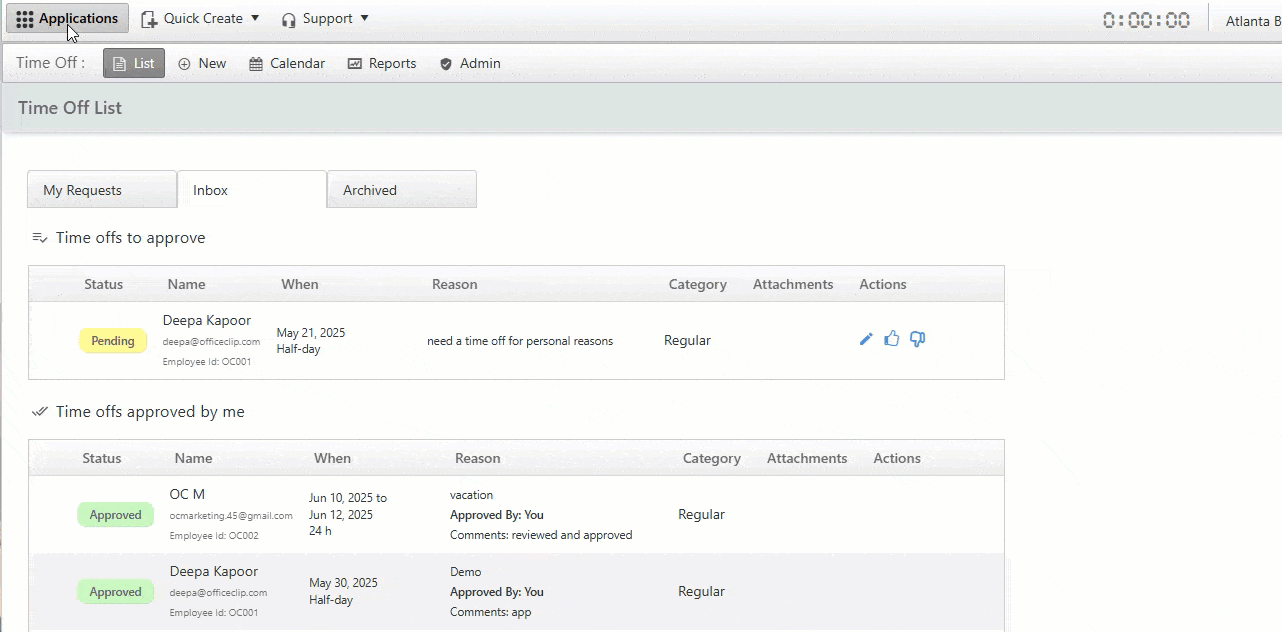
Hidden left menu bar (Default):
For maximum screen space, simply hide the entire left menu. You can access modules by clicking on the ‘Applications’ button.”
Recent Enhancements to our REST API:
We’re continuously improving our REST API to provide more robust and flexible integration options for your developers. Here’s what’s new in this release:
Expanded Time-Off Management via REST API:
We’ve significantly upgraded our REST API capabilities for Time Off, giving you more power and control:
- New Time Off Group Profile API: A dedicated new API endpoint is now available to manage time-off group profiles.
- Comprehensive Time Off Data Management: You can now perform Insert, Update, and Delete operations for time-off requests directly through the REST API.
- Enhanced Time Off Summaries: Access to time-off summary data is now available via the API, providing aggregated insights.
Improved User and Contact Data Access:
- Detailed User Information: When retrieving task, event, and tracker lists via the REST API, user information now includes the full name and email address as separate, distinct fields. This makes it easier to process and integrate user data.
- Search for Contacts: We’ve implemented a new search option for the Contact Manager via REST API, allowing you to quickly find specific contacts programmatically.
For more information refer to our: REST API Documentation
Bug Fixes
This release also includes significant bug fixes and performance improvements to ensure a more stable and reliable experience.
Learn More & Get Support:
We encourage you to explore these new features! For detailed information on all changes, including a complete list of bug fixes, please refer to the Release Notes. If you have any questions or need assistance, please contact our support team.

