Campaigns
Home / Contact Manager / Campaigns
What is a Business Campaign?
A business campaign is a focused, strategic effort designed to achieve specific organizational goals by reaching a defined audience. It’s not just one ad; it’s a series of activities working together to make people act in a certain way or change how they see your business.
Think of it as creating an advertisement, an email, or a newsletter. These messages might inform people about a new product, recent company news, or software updates. Campaigns are a simple and effective way to stay connected with your customers and stakeholders, and to reach a wider audience.
Campaigns are versatile and can be tailored to various objectives, such as:
- Promoting a specific product or service: Driving interest and sales for a new offering or an existing one.
- Building brand awareness and enhancing brand image: Making your company more recognizable and improving public perception.
- Announcing company news and updates: Keeping stakeholders informed about new initiatives, milestones, or important changes.
- Engaging with customers and prospects: Fostering stronger relationships, collecting feedback, or providing valuable content like newsletters.
- Generating leads and driving conversions: Turning potential interest into tangible business opportunities.
- Celebrating and personalizing interactions: Sending birthday wishes or special offers to individual customers.
These campaigns are usually created using a Campaign management software.
What is a Campaign Management Software?
Campaign management software is a tool or platform that helps businesses plan, execute, monitor, and optimize their marketing campaigns. It’s the technology that facilitates the management of those campaigns.
The software lets you design campaigns easily using templates or your own custom look. A big benefit is being able to send these messages to many people in bulk, including current customers, potential leads, partners, and even those who haven’t engaged in a while.
Objectives of a successful Campaign:
A well-executed marketing campaign doesn’t happen by chance; it’s built on a foundation of clear planning and strategic action. Follow these steps for successful marketing campaigns:
Define your Objective:
Before you do anything else, ask yourself: “What do I want this campaign to achieve?” Your objective is the driving force behind all your efforts.
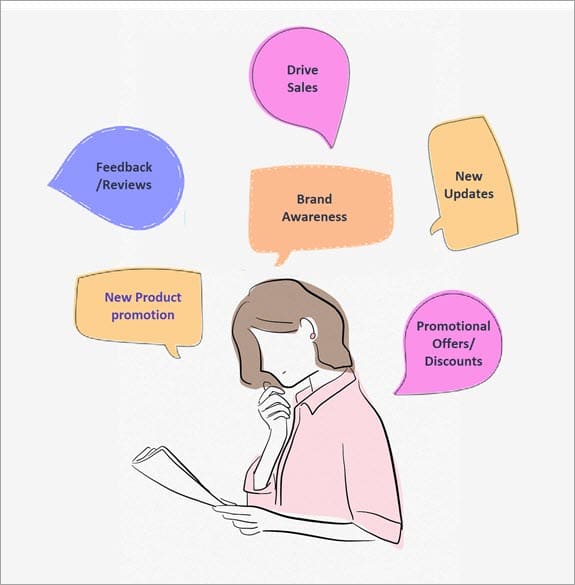
Having a clear goal helps you focus your message and measure your success.
Identify your Target Audience:
Once you know your objective, the next crucial step is to determine who you’re trying to reach. Is it your:
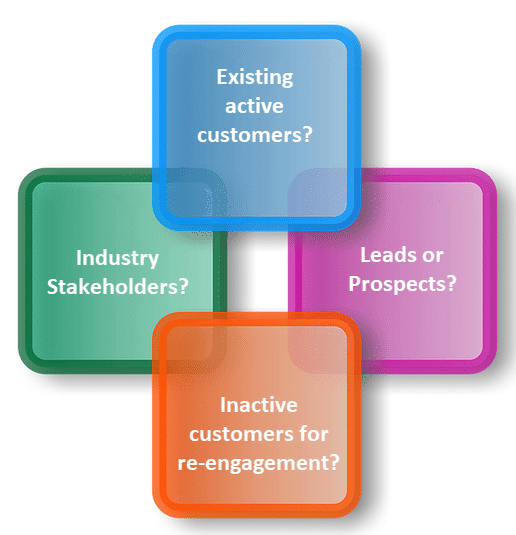
Segmenting these contacts, often done easily within a CRM (Customer Relationship Management) system, ensures your message is relevant to the right people.
Write an Engaging Message:
Now that you know your audience, it’s time to build your campaign. Whether it’s an email or a newsletter, here’s what to focus on:
- Use engaging visuals: Add relevant images, videos, or graphics.
- Write enticing copy: Make your message clear, concise, and persuasive to encourage action.
- Take advantage of templates: Use built-in templates or design a custom look to match your brand.
Choose your Delivery Medium:
Now, how will your campaign reach your audience?
- Many modern CRMs come with integrated Campaign modules, allowing you to design, send, and manage bulk campaigns efficiently from one platform.
- Alternatively, you might opt for specialized paid marketing software.
The right medium ensures your message is delivered reliably and to a wide audience in seconds.
Monitor and Analyze Performance:
Sending your campaign is just the beginning. To understand its effectiveness, you must track key metrics such as:
- Delivery rates: How many emails reached their intended inboxes?
- Bounce rates: How many emails couldn’t be delivered?
- Open rates: How many recipients opened your campaign?
- Click-through rates (CTR): How many people clicked on links within your campaign?

Monitoring these metrics helps you identify what worked well, what needs improvement, and allows you to make data-driven decisions for future campaigns, ultimately maximizing your ROI.
Boost your Campaigns with OfficeClip:
OfficeClip is a complete business software with many tools designed to make your work easier. Our Campaigns management software, built right into the CRM, is one of these tools. It helps businesses effortlessly create and send emails, newsletters, or any type of campaign you need, all in one place.
With OfficeClip, campaign management becomes incredibly simple, letting you focus on connecting with your audience seamlessly.
OfficeClip Campaigns Key Features:
Centralized Contact Management
- Storing and organizing customer data in one place.
- Segmenting contacts for personalized campaigns.
- Seamless integration of other modules with campaign module.
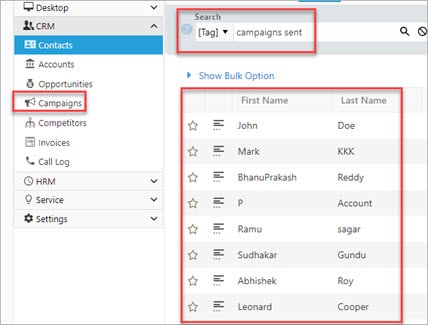
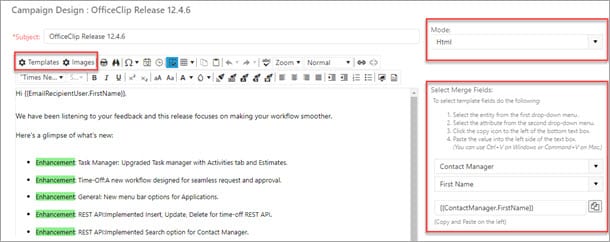
Campaign Design & Creation:
- Easy-to-use HTML campaign designer.
- Customizable templates for various campaign types (newsletters, promotional emails).
- Ability to include images, videos.
Targeted Sending:
- Sending campaigns to all contacts or specific filtered groups..
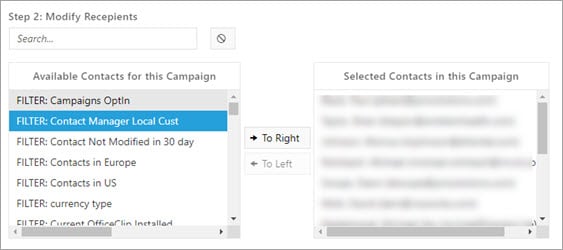
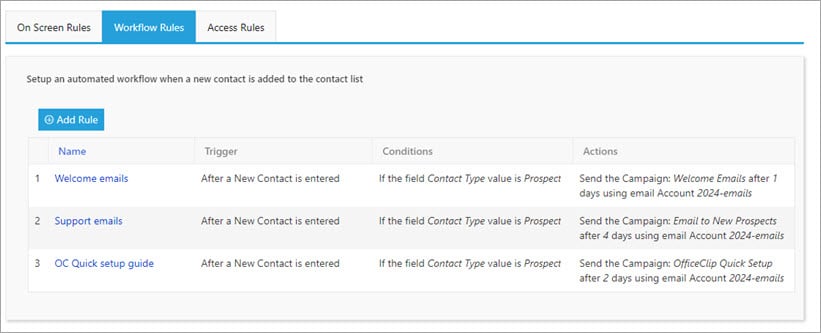
Automation:
- Setting up automation rules (e.g., automated welcome emails for new contacts).
Campaign Tracking & Analytics
- Monitoring campaign delivery status (queued, success, failed).
- Tracking recipient engagement (opens, clicks).
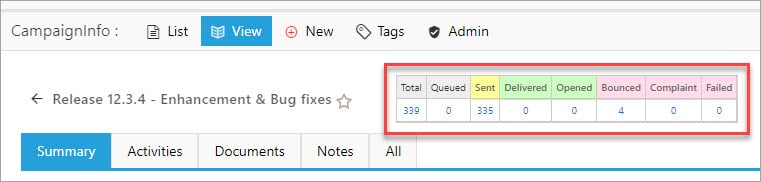
Specific Advantages of OfficeClip for Campaign management:
- Boost Efficiency: Automate tasks to significantly cut down on manual effort.
- Save Costs: Leverage built-in email marketing, eliminating the need for multiple, expensive tools.
- Comprehensive View: 360-degree insight into customer interactions.
- Enjoy Simplicity: Its intuitive interface ensures a low learning curve, getting your team up to speed quickly.
- Scale Effortlessly: OfficeClip grows with your business, adapting to your needs whether you’re small or large.
- Ensure Data Security: Choose self-hosted deployment options for maximum data control and security.
- Strengthen Customer Loyalty: Drive better customer engagement and retention through effective campaigns.
FAQ
With OfficeClip you can send emails (welcome emails, feedback review request etc), newsletter or design different campaigns for product promotion or regular updates or as per your requirement
Yes, it has an easy to use interface. We have documentation and videos available and we can also provide a demo if necessary.
Yes, you can track the total emails, queued, sent, opened, bounced and failed campaigns
Yes, you can integrate OfficeClip campaigns with Mailjet, Brevo, SendGrid, Socket labs to send campaigns in bulk.
Our dedicated support team is here to help! We provide phone support (+1-770-448-7375) during business hours and 24/7 email support (ocsales@officeclip.com), where we strive to provide fast and helpful responses. You can also reach us via chat. We’re committed to resolving all your queries promptly.


