Bulk Actions: Optimize your Database Workflow
Bulk actions are a powerful and essential feature in a contact manager that allows you to apply changes to a large number of records simultaneously rather than one by one. This capability is crucial for managing a vast database efficiently and saves significant time and effort.
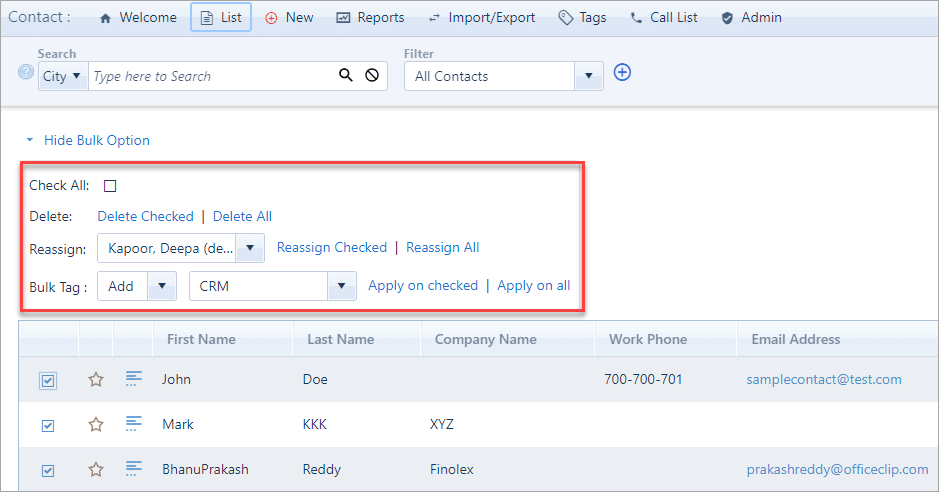
Mass Data Management:
Quickly delete, archive, or update a large selection of contacts, ensuring your database remains clean and accurate.
Efficient Tagging:
Instantly apply or remove tags from multiple contacts at once, which is invaluable for segmenting your audience for marketing campaigns or reporting.
Ownerships Transfer:
Easily reassign ownership of a group of contacts to another team member, which is particularly useful for managing team restructuring or rebalancing workloads.
Benefits of using Bulk options in Contact Manager
- The most significant benefit of using bulk options is the massive time savings. Instead of performing the same action on hundreds or thousands of individual records, you can do it in a single click, freeing up your team for more important tasks.
- Bulk actions ensure that changes are applied uniformly across multiple records, which reduces the chance of human error and maintains data consistency.
- You can quickly and easily manage large-scale data cleanup by deleting, archiving, or merging duplicate records in bulk, keeping your database organized and reliable.
- Bulk features allow for more efficient workflow management, such as reassigning a large group of leads to a new sales representative or adding an entire client list to a specific marketing campaign.
- Applying tags or updating fields in bulk makes it easy to segment your contacts for targeted outreach, reporting, and analysis, allowing you to get better insights from your data faster.

