This article addresses why employees should be given paid time off for personal purposes and how tracking those is essential. But, unfortunately many businesses end up losing money as they don’t track and calculate the time off’s accurately.
In many countries (like the United States), the government has no mandate to give Paid Time Off (PTO) to the employees. Yet, most companies have created plans to provide these benefits to their employees.
Let us see how tracking time-off with the OfficeClip time-off software application will simplify your work process.
Table of Contents:
- What is a PTO (Paid Time-Off)?
- Advantages of PTO
- Disadvantages of PTO
- Why PTO tracking is crucial?
- Different ways to track PTO
- How much PTO is normal?
- Essential steps before you track PTO
- How to manage Employee time-off effortless with OfficeClip?
- Best Practices for easy and effective time-off tracking
- Conclusion
What is PTO (Paid Time Off)?
PTO (Paid Time Off) is an organizational policy that provides employees with bankable hours, where employees get paid while taking leave from work.
These leaves consist of sick leaves, vacation days, leaves for medical emergencies or personal reasons. All these leaves are a PTO package, and the employee can use these at their discretion.

Every company has different policies for Paid Time Off. For example, some companies provide an increased number of Time offs with increasing years of service, while some provide long-term leaves as a sabbatical.
Good time-off policies help retain existing employees and attract the best candidates during recruitment.
Many organization even allows the flexibility of sharing Paid Time off between departmental employees.
Advantages of PTO (Paid Time Off):
For Employers:
- A good PTO policy can serve as an incentive to attract prospective employees while retaining current employees.
- The Paid Time Off policy provides more benefits to senior employees. Companies want to retain them and offer more benefits by increasing their Paid Time off.
- It becomes easy for the HR department to track the kinds of leaves employees take and make payroll calculations easier.
- In the absence of a senior employee, a junior employee gets a chance to handle new responsibilities and gain experience. This will help to transfer knowledge and vital information between the team members.
For Employees:
- With flexible time offs available, employees can use them whenever they like and for whatever reason they want.
- It will help create a work-life balance for employees and focus more on their family, personal growth, and other individual activities. This, in turn, will help to reduce stress and allow them to concentrate on required tasks at home and improve productivity at work.
- With different PTO categories available, the employee no longer has to make excuses to use a sick day. It will help to create transparency between the employee and employer.
- Employees who have a bank of Paid Time Off hours feel more empowered because they do not have to justify their day-offs and can take time offs as and when they need.
Disadvantages of PTO:
Employers
- When an employee takes time off, some other person may need to cover her responsibilities; for a smaller organization with fewer employees, it may be a difficult task.
- PTOs are expensive, employees are receiving payments for not doing any work. If someone is takes time off for a week, they get the payment for the whole week. Not every employer, especially small businesses, cannot afford this cost.
- It is crucial to plan the PTOs during popular times. Many employees may consider taking an extended vacation during the Christmas season or the new year. So, managers need to discuss these issues among the staff members and plan time offs accordingly.
- Depending on the company’s PTO policy, some employees may leave or quit with a large bank of PTO day leaves, which may add some additional financial burden on the company.
Employees
- Sometimes employees may report to work sick to save their time off for an extended vacation.
- A few less cautious employees may see that they have 20 days of PTO and may plan a vacation of 20 days, leaving no room for medical emergencies or sick leaves.
Why Tracking PTO is Essential for Your Business?
Tracking Paid Time Off (PTO) isn’t just a good idea – it’s important for smooth operations, legal compliance, and a happy workplace. It ensures everyone knows where they stand with time off, leading to fairness and efficiency.
Here’s why it’s so important:
- Staying Legal: Many laws (local, state, federal) dictate how you give, use, and pay out PTO. Tracking ensures your business follows all these rules, avoiding fines and legal issues.
- Accurate Paychecks: PTO directly affects payroll. Keeping precise records means employees are paid correctly for their time, preventing errors and ensuring accurate paychecks.
- Smart Staffing: To keep operations running smoothly, visibility into employee availability is essential. PTO tracking enables managers to plan schedules and allocate tasks effectively, preventing staffing gaps and maintaining a seamless workflow.
- Less Disruption: When time off is tracked, absences can be planned. This means less last-minute scrambling and fewer disruptions to your projects and daily work.
- Clear & Fair for Everyone: Employees can easily see their available PTO balance, helping them plan breaks and personal time. This transparency builds trust and avoids confusion or arguments about time off.
- Save Time & Effort: Modern PTO tracking systems automate requests and approvals. This cuts down on paperwork and frees up HR and managers to focus on more important tasks.
- Better Work-Life Balance: When employees know exactly how much time off they have, they can confidently plan vacations and personal appointments. This helps them recharge, reducing stress and improving overall well-being.
Different Ways of Tracking Paid Time Offs:
- Email: Previously, many people would email requesting a time off to their managers/supervisors. But it would be difficult to track the number of leaves for a whole year in a large organization. The payroll calculations would become a tedious process.
- Spreadsheets: Today, few businesses also use spreadsheets to track time off. But with data scattered in many spreadsheets, again manual calculations process becomes strenuous. There are also chances of data getting misplaced or lost.
- Software: Using software to track employee’s time off is the most desirable option. It allows the creation of proper leave categories, accrual policies, adding adjustments, and viewing time off history. It smoothens the time off approval process and the payroll calculation process.
How much Paid time off is normal?
A strong PTO (Paid Time Off) policy is a powerful tool for attracting and retaining top talent. While the U.S. Bureau of Labor Statistics indicates that 77% of private employers offer paid time off, with an average of 10 paid annual leave days and 8 paid public holidays after one year of service, some companies still offer no vacation at all. To truly stand out, businesses should aim to exceed the average.
The average paid vacation days offered by private employers are:
- 10 days after 1 year of service
- 15 days after 5 years of service
- 17 days after 10 years of service
- 20 days after 20 years of service
Making Your PTO Policy Decision:
To attract the best talent, your Paid Time Off (PTO) policy should be more generous than the average. Consider the following factors when developing your policy:
1. Competitive Advantage: Offering more PTO than your competitors can be a significant differentiator in a competitive labor market.
2. Employee Well-being and Productivity: Ample time off allows employees to rest and recharge, which helps them return to work more productive and engaged.
3. Company Culture: A strong PTO policy reflects a company culture that values work-life balance and employee well-being.
4. Industry Standards: Research PTO policies within your industry to ensure you remain competitive and meet employee expectations.
By providing a generous and well-structured PTO policy, your business demonstrates a commitment to the health and happiness of its employees, ultimately resulting in a more engaged and high-performing workforce.
Essential Steps Before You Track Employee Time Off:
Before you dive into tracking employee time off, it’s vital to lay a solid foundation by defining your policies. Thoughtful planning here will prevent confusion and ensure fairness. Here are the key considerations:
Defining Leave categories:
Start by clearly outlining the different types of time off your company offers. This will help you organize and manage leave requests effectively. Ask yourself:
- What specific types of leave will we offer? (e.g., Vacation, Sick Leave, Personal Days, Bereavement, Jury Duty, Parental Leave)
- Will we enable or disable accrual policies for each category? For instance, sick leave might accrue, while bereavement leave might be granted on an as-needed basis without accrual.
- Should time off be visible in the timesheet while tracking work hours? Consider if employees need to see their leave balances directly within their regular timesheet entries.
- How will weekends be treated if time off is requested around them? For example, if an employee takes off Friday and Monday, will Saturday and Sunday automatically be considered non-working days or will they need to be factored into the time off request?
Establishing Accrual policies for each leave category:
Accrual policies determine how employees earn their time off. Consistency and clarity are key here. Consider the following for each leave category:
- What’s the accrual period? Will employees earn time off daily, weekly, bi-weekly, monthly, or yearly?
- How many days/hours will accrue based on years of service? Define a clear structure, often increasing with employee tenure.
- Will accruals be prorated if an employee leaves or is terminated mid-year? Clarify if partial accruals are paid out or forfeited.
- When does the calculation period begin? Is it at the beginning of the calendar year, the end of the year, or on each employee’s anniversary date?
- What’s the maximum accrual limit? Will there be a cap on how much time off an employee can accumulate?
- Will employees be able to encash unused accruals, or will there be a carry-over limit for the next year? This is a critical decision impacting financial liabilities and employee benefits.
How to manage Employee Time Off effortlessly using OfficeClip?
Along with tracking time in OfficeClip, your team can also track their Time Offs. Tracking time off and tracking time for your employees within one application will help to maintain all the data in one place.
Step 1: Creating categories for Time Off:
Administrators need to create categories of Time Offs in the system.
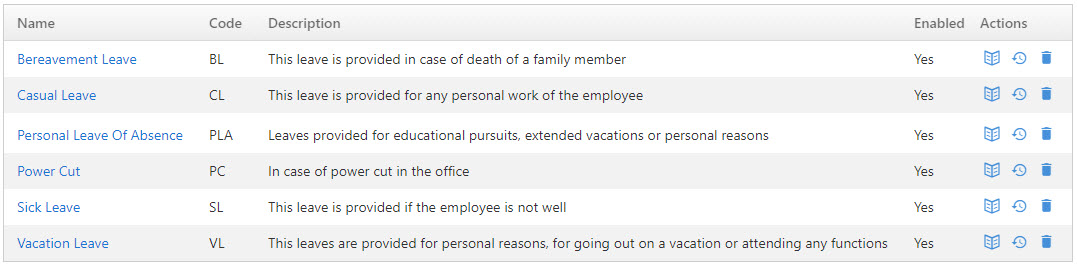
These leave categories consist of name, code, and description. Enabling accruals will help to create different policies for each leave category.
In addition, these leave categories will help determine who is taking leave and for what purpose through the history in each category. The employees can also view the availability of their time offs in each category and plan leaves accordingly.
Step 2: Create Accrual Policies for various Time Off categories:
Accruals are the amount of Time off’s employees earn as per the company’s policy, which has not been used or paid. The fixed number of hours accrued every month in the employee’s leave account is calculated and are redeemed based on the company policy. Many companies limit how much accrued Time offs to roll over or how many Time offs can be compensated.
For example, John has Paid Time Off 1.5 days every month starting January. So, in February end, John would have accrued three days of paid Time offs. Some companies allow cash out of the balance of paid leaves at the end of the year, while others allow it to carry over to the next year (up to a maximum).
The administrators create these policies. Accrual policy in each leave category varies from person to person in an organization. It usually depends on the rank of the employee or years of service.

After creation of accrual policies, the Administrators set up the users for these accruals and the effective date. When the employee puts the time off request, the system automatically calculates the time off hours.
The user will receive a warning, if the time offs for a particular category are used up. The employees can also check their time off balances from the History or My Time offs.
Step 3: Creating a Time Off request
Employees create the Time Off requests and the supervisors approve them. Employees can request their time off as shown below. They can either request a full-time off or a partial day time off.
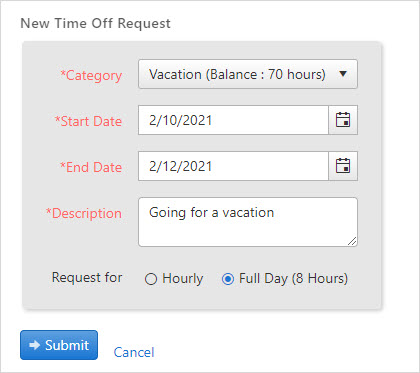
Step 4: Approving the Time Off request:
Every time off request needs approval. The Administrator can set a workflow for approving time off requests. This workflow can be routed through up to three designated approvers, ensuring a structured and efficient approval process. The approver can approve or reject the time-offs and add a comment for the approved and rejected time-offs.
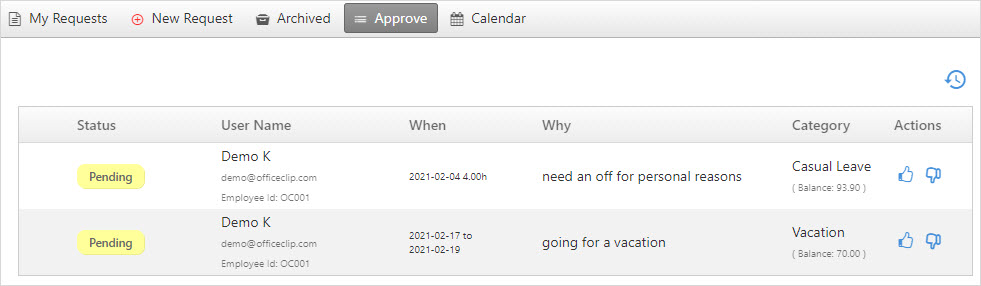
Step 5: Checking PTO balance:
Employees, supervisors, and administrators can easily view the PTO balance. In addition, it shows a balance sheet of all the Time Offs requested and approved for the entire year.
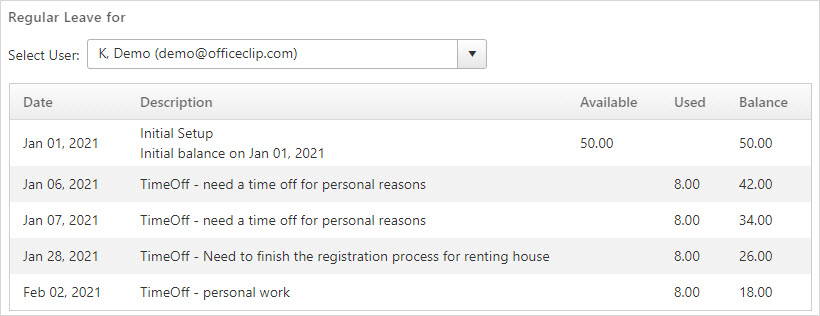
Step 6: Making Adjustments:
OfficeClip Time off application can make adjustments for time worked. For example, the employees often work during weekends or work extra time after the usual office hours. These working hours during the weekends or overtime are Adjustments against time offs.
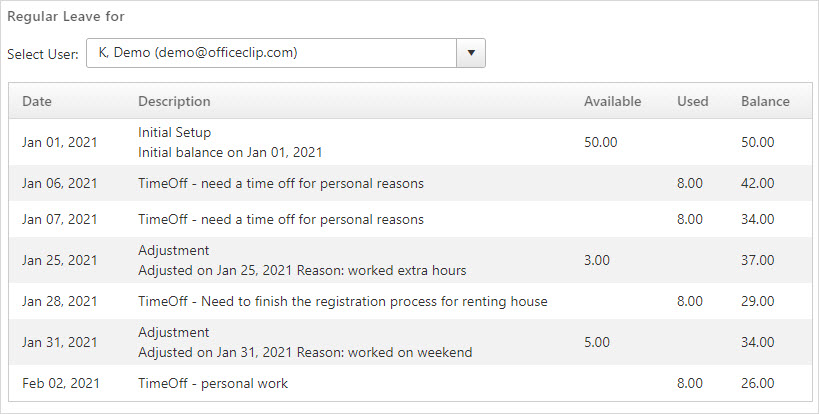
Configure the Adjustments with the adjustment date, hours worked, and description. The work hours will be adjusted in that particular leave category.
Step 7: Monitoring employee availability with Time Off Calendar & Reports:
OfficeClip offers a calendar to view the time off statuses for the entire team. As a result, it gives a better idea of employee availability and helps better plan and allocate work.
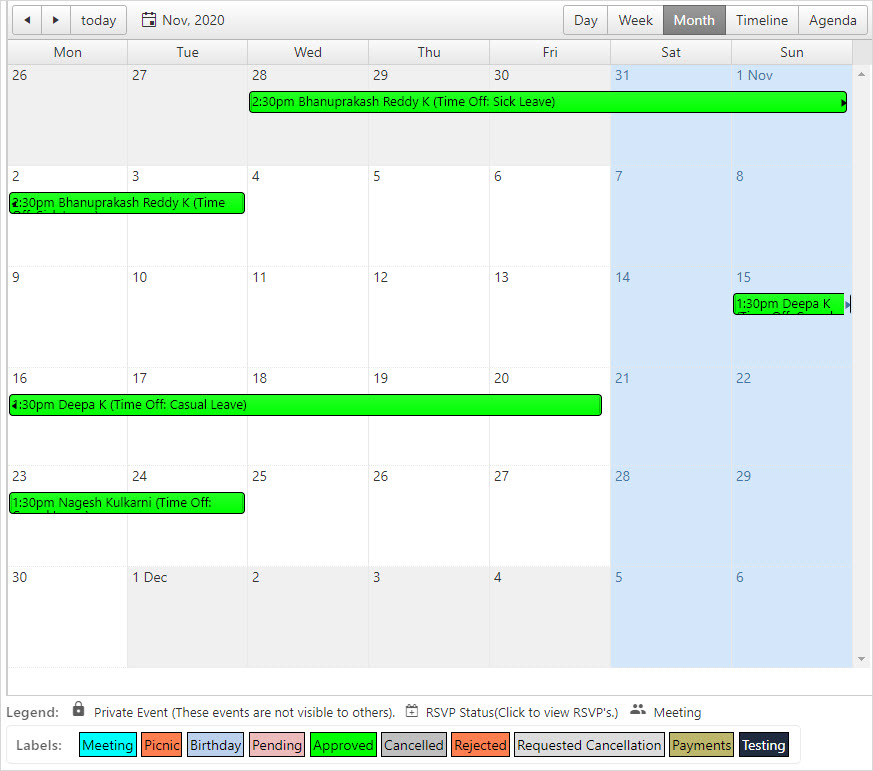
Similarly, Time off reports also give an idea of the Time off requested, Time off history, and Time off by Approver. In addition, Administrators can also create custom reports for Time off based on their requirements.
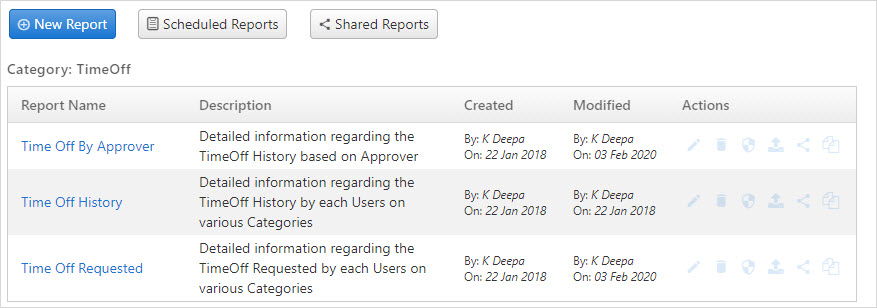
Best Practices for effective PTO tracking:
Tracking Paid Time Off (PTO) doesn’t have to be complicated. By following these simple best practices, you can ensure a smooth, fair, and compliant system for your business:
- Have a Clear PTO Policy:
- Clearly define how much time off employees get, how they earn it (accrual), when they can start taking it (eligibility), and any rules about carrying over unused days.
- Put all these details in an employee handbook or a dedicated policy document that’s easy to find and understand.
- Communicate:
- Make sure every employee knows and understands the time-off rules from day one.
- If you change the policy, tell everyone clearly and quickly. This prevents confusion and builds trust.
- Make Requesting Time Off Easy:
- Have a clear consistent way for employees to request time off (e.g., through a specific software or a simple online form). Avoid messy emails or verbal requests.
- Make it clear who approves time off requests for each team or employee.
- Encourage employees to ask for time off with enough notice, especially for vacations, so you can plan for unscheduled absences.
- Use Good PTO Software:
- The PTO software can automatically track how much time off employees earn, saving you a lot of manual work and preventing mistakes.
- Employees can log in to see their time-off balance and request time off easily. This frees up HR and managers.
- Managers get a quick look at who’s off and when helping them manage their teams better.
- Look at the Data (Reports):
- The software can create reports showing when people take time off. This helps you understand patterns (like busy vacation times) and can even help identify if employees might be getting burnt out.
- Review Your Policy Regularly:
- Look at your PTO policy at least once a year to make sure it’s still fair, competitive, and follows all the latest rules.
- Ask employees for their thoughts on the policy and consider their feedback when making updates.
Conclusion:
Using OfficeClip Time off tracking system will:
- Make it easy to track leaves taken by employees in different categories.
- Streamline the time off request process and approvals.
- It will give a clear idea of employees’ time off, available balance, used balance, and availability.
- The payroll calculations become much easier with various time off categories and different accrual policies in each category.
- Paid time off gives some control over the unscheduled absence.
Recommended articles:
Note: This blog was published in 2021 and has been updated.
Deepa Kapoor is an online writer for small businesses. She loves to write on the advancements of new technologies and how it affects our lives. She always explores ways to make small businesses more profitable. When not writing, she enjoys reading books and cooking exotic traditional food.

