Let’s be honest: timesheets can sometimes feel like just another task on the to-do list. You might see them as something the company needs for billing or tracking. But what if we told you that diligently filling out your timesheet is actually a secret weapon for your career and work-life balance?
That’s right. Timesheets are far more than just a clock-in/clock-out system. When used effectively, they become a powerful tool that helps you, your projects, and ultimately, your company thrive.
Why your Timesheets Matters?
Beyond logging hours, filling out your timesheet diligently unlocks several personal advantages. It acts as a valuable record of your growth and contributions, offering insights you might not expect. Let’s explore the direct benefits you gain from accurate time tracking.
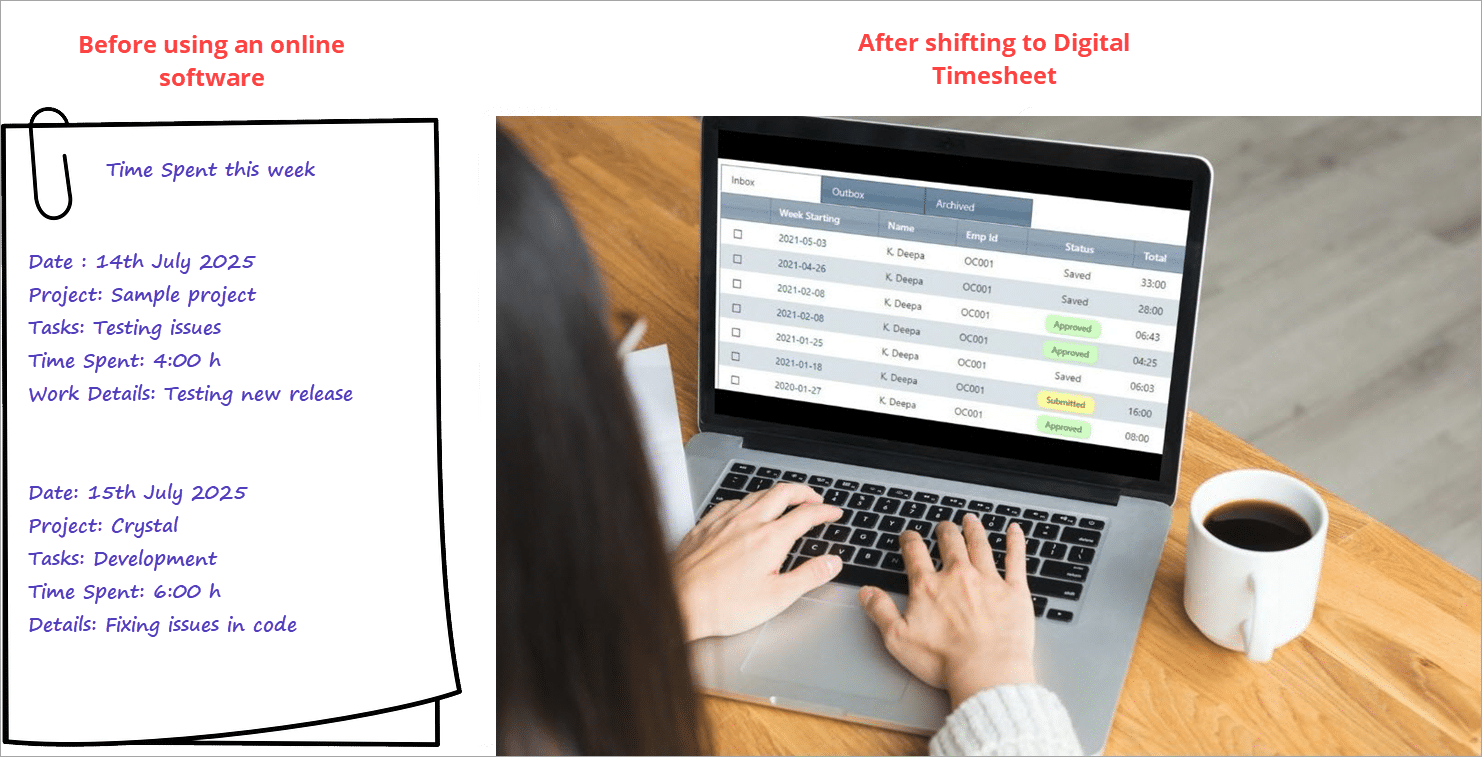
- Your Contributions: Ever wondered where all your time goes? Your timesheet visually maps your effort, showcasing your dedication to various projects and tasks. This can be invaluable for performance reviews and career progression.
- Fair Compensation: Accurate time tracking ensures you’re paid correctly for every minute you’ve worked, including any overtime.
- Improved Work-Life Balance: When you see exactly how long tasks take, you can advocate for more realistic deadlines, better manage your workload, and avoid burnout. It helps you identify where you’re truly spending your hours and optimize your workflow.
- Better Project Planning: Your detailed entries help the team understand project scope and allocate resources efficiently for future work. This leads to less last-minute stress and a smoother experience for all.
- Skill Development Insights: Spotting patterns in your time spent can highlight areas where you might need more training or support, turning potential weaknesses into strengths.
Smart Tips for Stress Free Time-Tracking:
1. Track as you go (or Daily):
Trying to recall a week’s worth of tasks on Friday afternoon is like solving a puzzle with half the pieces missing. Instead, make it a habit to log your time as you complete tasks, or at least at the end of each workday.
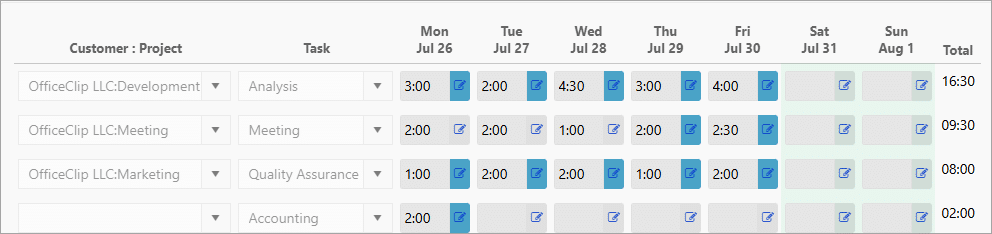
- How to do it:
- Set a daily calendar reminder for 5-10 minutes before you sign off.
- Use a notepad (digital or physical) to jot down tasks as you switch between them.
- Take advantage of features in your timesheet software, such as automatic notifications, to remind you daily.
- A few minutes now saves a major headache later!
2. Understand the “Why” behind the entries:
When you know why specific information is needed, it becomes easier to provide it accurately. Your manager isn’t just being nosy; they need this data for crucial business functions.
- How to do it:
- If you’re unsure which project or task to log time against, ask your manager for clarification.
- Knowing that your entry helps with accurate client billing, project profitability, or resource allocation makes the task more meaningful. Your input directly impacts the company’s financial health and future opportunities.
3. Be Specific:
Clarity is key. Avoid vague descriptions like “meeting” or “miscellaneous.” Instead, provide enough detail so someone else can understand what you did.
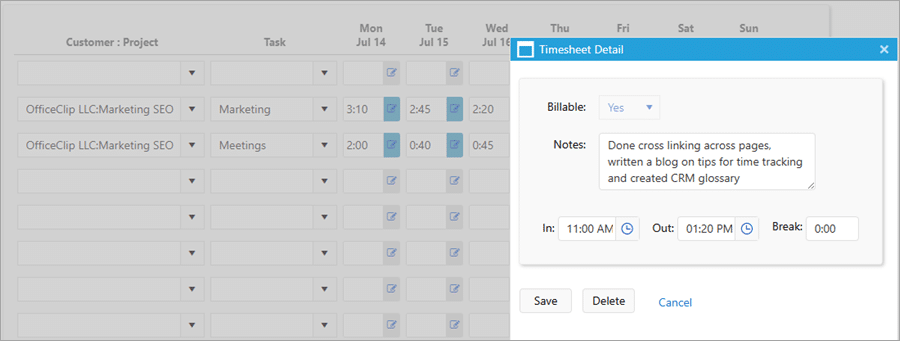
- How to do it:
- Instead of “Meeting,” try “Client A – Project X Team meeting.”
- For tasks, “Bug fixing” becomes “Resolved login issue for Peter Day.” This specific detail makes your efforts visible and helps with accurate reporting.
4. Make the most of the Smart Features:
Modern timesheet software isn’t just a digital spreadsheet. They come packed with features designed to simplify your life.
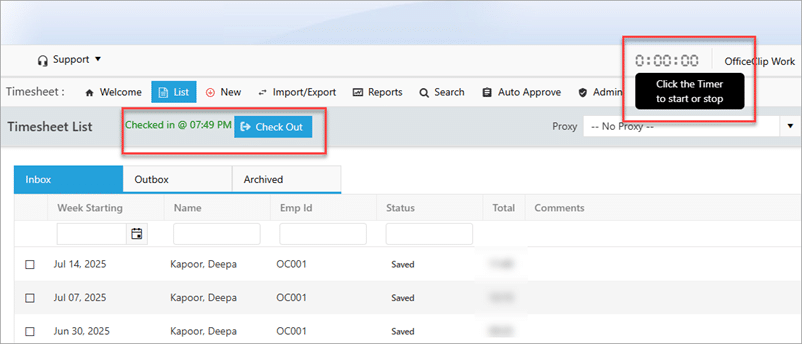
- How to do it:
- Explore functions like built-in timers (many, like OfficeClip, have them!), which automatically track your time as you work. Just hit “start” and “stop”!
- Look for options to copy previous day’s entries for recurring tasks, or use quick-select menus for common projects. These small shortcuts add up to big time savings.
Quickly review the Timesheet before you Submit:
Before hitting that “submit” button, take a moment for a quick scan. It’s much easier to fix an error now than to deal with a rejected timesheet or payroll discrepancy later.
- How to do it:
- Confirm your total hours look correct.
- Check that all your entries are assigned to the right projects/tasks.
- Are your descriptions clear? A 30-second review can save you (and your manager) a lot of future hassle.
For Employers: Cultivating a smoother Time-Tracking experience for everyone
While mastering your own timesheet is key, the entire time-tracking process becomes significantly more efficient and less burdensome when employers play an active role in streamlining it. A well-supported time-tracking system isn’t just about accurate data for the company; it’s about fostering a culture of clarity, trust, and efficiency for your entire team.

Here are a few ways employers can make the timesheet process genuinely easier for their employees:
- Communicate the “Why” Clearly and Consistently: Don’t just tell employees to track time; explain why it’s important. Is it for accurate client billing, project budgeting, resource allocation, or understanding workload? When employees understand the value of their accurate entries, they’re more likely to engage with the process. Frame it as a tool for success, not just surveillance.
- Provide Intuitive Tools and Training: Clunky, outdated software is a major source of timesheet frustration. Invest in user-friendly time-tracking solutions that are easy to navigate and accessible (e.g., via web and mobile apps). Crucially, provide clear, concise training and readily available resources (like FAQs or quick guides) so employees know exactly how to use the system.
- Standardize and Simplify Task Categories: Ambiguous task descriptions lead to confusion and inaccurate entries. Work with your teams to define clear, consistent categories for projects, tasks, and activities. Provide examples and guidance on how to allocate time, making it straightforward for employees to categorize their work.
- Promote Daily or Frequent Entry: Encourage employees to log their time regularly, ideally at the end of each day. This prevents the “Friday scramble” of trying to remember a week’s worth of activities. You can facilitate this with gentle automated reminders or by highlighting the benefits of real-time tracking for personal accuracy.
- Define proper Approval Workflow: Managers need to define approval workflows for timesheets, ensuring that all submissions follow a pre-set review process. This streamlined setup guarantees smooth, accurate, and transparent payroll processing, eliminating delays and ensuring compliance.
- Foster a Culture of Trust, Not Micromanagement: Time tracking should be a tool for insights and improvement, not a stick for punishment. Focus on trends and overall understanding rather than scrutinizing every minute. Encourage open communication about challenges employees face with time tracking and be open to feedback and adjustments to the system or policies. When employees feel trusted, they are more likely to provide accurate data.
Accurate Time Tracking: Why Everyone Benefits
Ultimately, diligent timesheet completion is a win-win for everyone. You gain a clearer understanding of your work, ensure fair compensation, and contribute to more efficient project management. Your company benefits from accurate insights for billing, planning, and growth.
By adopting these simple habits, you’re not just filling out a form; you’re investing in your own professional clarity and the success of your team. So, take those few minutes each day – it’s time well spent!
Recommended Articles:
Deepa Kapoor is an online writer for small businesses. She loves to write on the advancements of new technologies and how it affects our lives. She always explores ways to make small businesses more profitable. When not writing, she enjoys reading books and cooking exotic traditional food.

