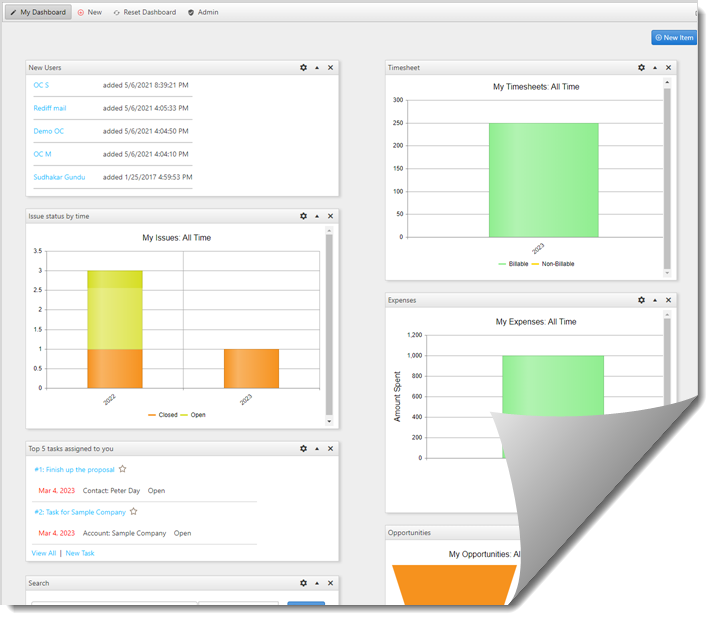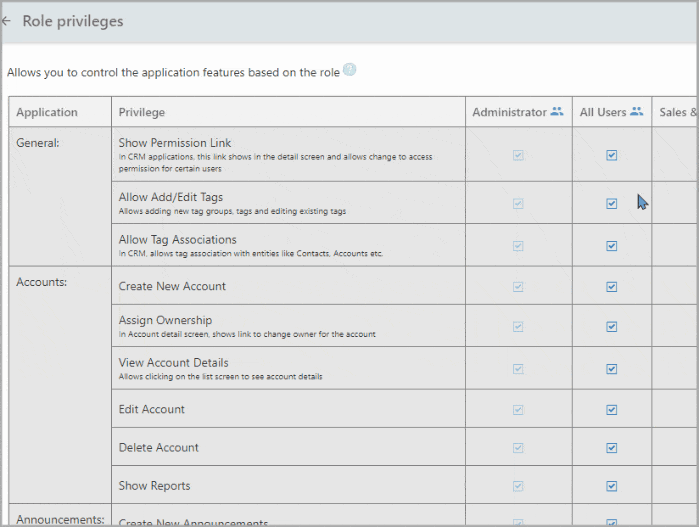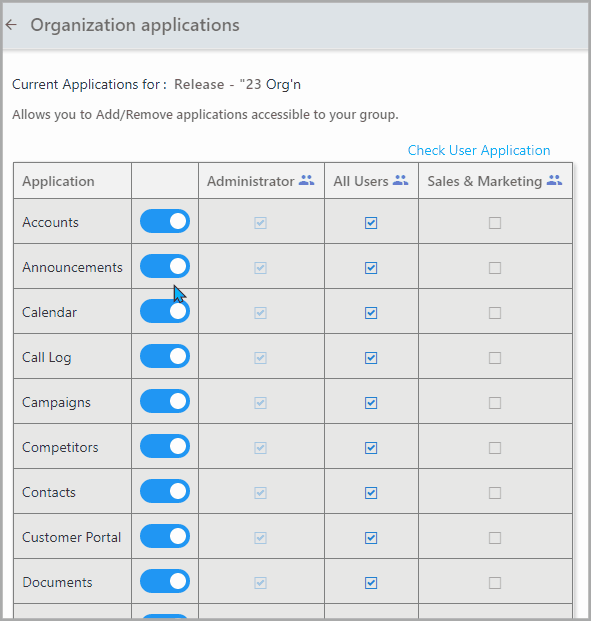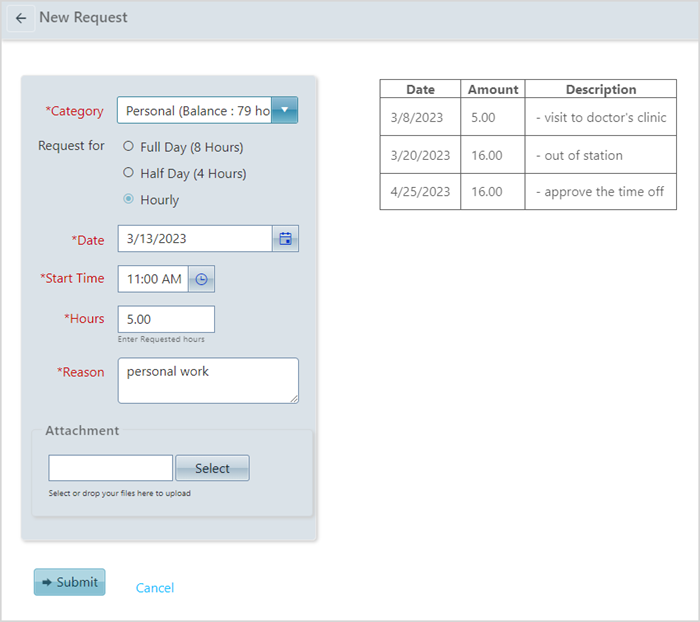Thank you for using OfficeClip. We have done some major changes that we were planning to do for a while. This release contains some new enhancements and bug fixes. Following are some of the important features in this release.
See full release notes
Redesign of the Home Page dashboard
- New look and feel for the dashboard
- Get an overview and current work status in your organization
- Add new Dashboard items from different modules
- View items in the Dashboard by selecting a particular period of time
- Select zone for each item as per your requirement
- The Administrator can enable or disable items and decide what items the users can view on a Dashboard
Complete redesign of the Role Privileges screen
- With the new Role privileges screen, Administrators can grant access to various users for different kind of roles.
- On this screen, also get an overview of the roles each user has access to.
Redesign of Organization Application selection screen
- With new Organization application selection screen, the Administrator can switch off access to any application for all users.
- Administrators can provide access to an application for only certain users in role.
- This feature can be enabled and disabled only by the OfficeClip Site Administrator.
Redesign of the Time Off application
- View the previous and future time-offs taken in the New Request screen.
- Allows user to request a time-off even if the user time off balance is 0.
- Administrators can change time-off unit to hours or days as per requirement.
- Administrators can set up hourly time-off limit to 8 hours or to unlimited number of hours.
- Administrators can import the availability hours for a particular category and user through a .csv file.
Other Enhancements
- Added ability to deal with blocked and supression lists. Every failed or bounced emails will be automatically added to the supression list. This helps is reducing the bounced emails to keep the reputation high.
- Changed all the system time to UTC. This will help in managing time with teams in different timezones.
- Users have requested us to allow the OfficeClip documents linked with other third party document management like dropbox, onedrive etc. We have added a sync mechanism so that changed documents gets reflected in OfficeClip. Currently only installed version users can use it. It will be soon extended to all users.
- Added regarding field in the task input screen.
- Changed the look and feel of the customer portal screens
- Merged the Spent Time and Estimate window in the task manager